Do you struggle with editing your videos to get professional transformations? Editing videos like professionals is never an easy task until you use a professional editor like CapCut Creative Suite. This creative suite is an online toolkit for editing photos and videos with the most advanced AI tools and built-in features. Its main components include an online video editor, online photo editor, cloud backup, free templates, and team collaboration. Besides, it also supports making downloads without watermarks and never charges any fee for it.
So, using this creative suite doesn’t only enable you to enjoy all these features but also helps you make professional videos. Therefore, this article will make you dig deeper into this creative suite’s online video editor to help you edit videos like a professional.
Features to Use for Professional-Level Video Editing
To give a professional touch to your videos, CapCut Creative Suite brings the full-features online video editor for you. Here, you can perform a great number of incredible edits to dramatically transform your video into an impressive one. So, let’s have a look at these features and start transforming your videos through this incredible suite.
-
Background Enhancement
In addition, there are several options to bring creativity to the background of your video using the creative suite. For example, you can choose background colors from the given ones to set on your video. Besides, you can also choose different types of blur options for the background. At the same time, there is also a great variety of impressive formats to apply to your video’s background. Additionally, you can use the AI video background remover to remove and change the background for a professional-looking video.

-
Transitions
Transitions are a great way to make your videos stand out and make them look more professional and interactive. In this online video editor by CapCut Creative Suite, you will find a great range of transitions. For example, the best transitions here include black fade, dissolve, white flash, mix, black smoke, white, smoke, and now and then. All of these give the most adorable look to an ordinary video.
-
Filters and Effects
Similarly, there are several effects and filters that you can add to your videos using Creative Suite’s online video editor. In effects, you will find several beautiful options e.g. blur, zoom lens, shake, retro, glitter, dynamic, noise, etc. Moreover, the different filter options to add to your videos include scenery, mono, retro, life, movies, night scenes, food, etc. Under each of these categories, you will find a large list of further options of filters.
-
Power of Words
Never underestimate the power of words for your videos or photos. Whether it is a video or a photo, adding text to it makes it more meaningful and more valued. Therefore, you must use text templates and text effects to make your videos stand out. You can add the text manually or use any of the trending texts to add to your video.
-
Auto or Manual Captions
At Creative Suite’s online video editor, you can easily use the auto-captions feature to generate captions automatically. Before doing so, the editor will ask you to choose the language. There are different options for the language such as English, so that anyone can choose any language for generating captions. Besides, you can also add the captions manually if you don’t want the captions to generate automatically.
-
Transcripts
You must also add the transcripts to your videos to give a professional touch to them. CapCut creative suite allows you to make transcript-based editing. Transcript-based editing means that you can edit your videos professionally and instantly by quickly editing their transcripts.
-
Color Adjustments
You can also make color adjustments to your videos using the CapCut Creative Suite. It allows you to adjust the saturation, hue, and temperature of your videos manually. Moreover, it also gives you the option to manually adjust the RBGs of your video. Similarly, there are options to adjust the brightness, contrast, shine, shadow, highlight, etc.
-
More Editing Options
Along with all the above edits, you can also make many other changes to your videos on CapCut. For example, this suite also allows you to add background music to your videos. You can also crop, split, and resize your video here to match your needs. The best way here to resize your videos is to use a video compressor that resizes videos without affecting quality. So, try several such incredible features to come out with a video that looks the most interactive and inspiring.
How To Edit Videos Like Professionals on Creative Suite?
Follow the below steps to edit your videos just like the professionals do using this creative suite.
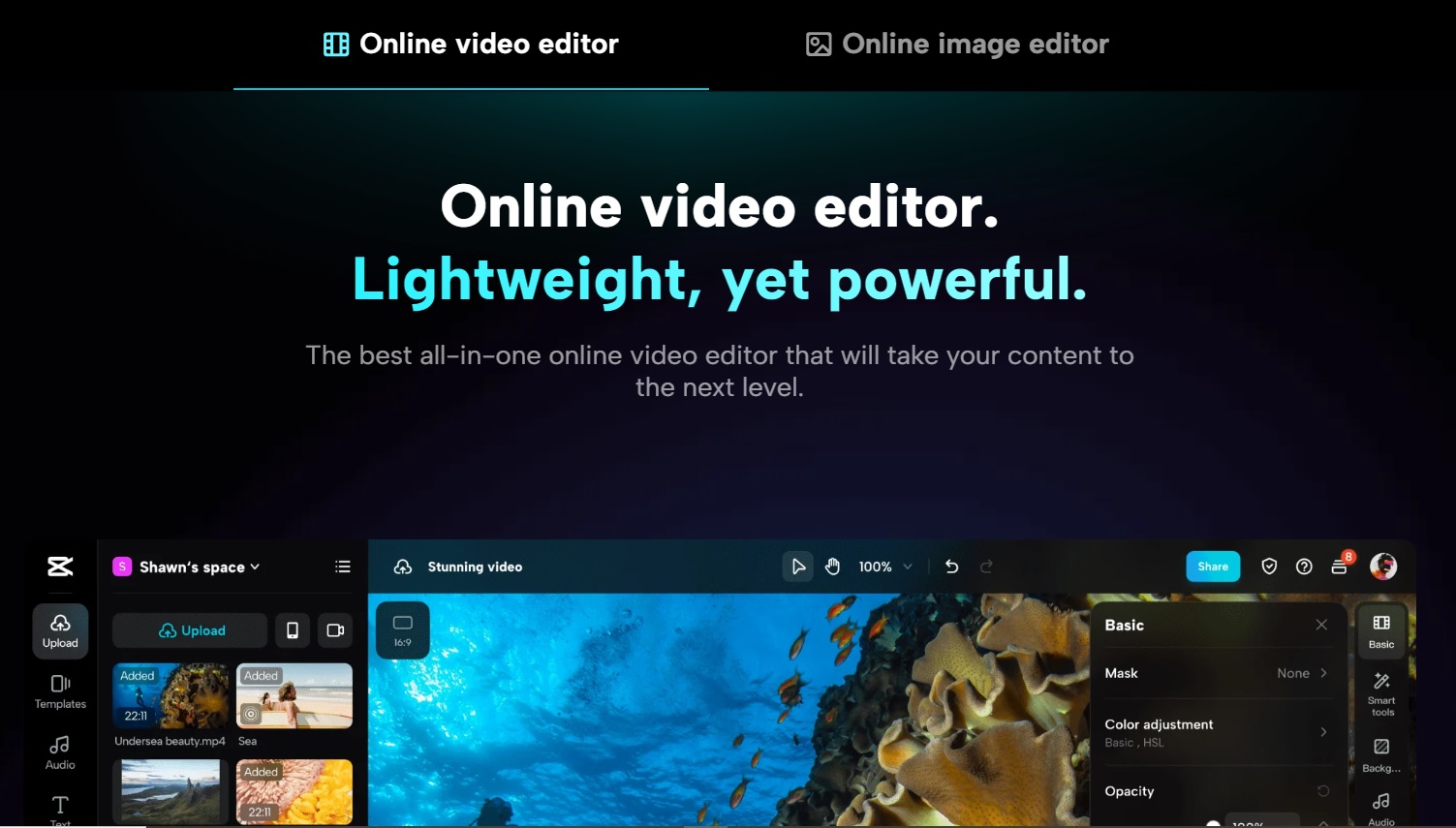
-
Step 1: Make Account
First things first, just open the browser on your laptop and type https://www.capcut.com/. Then, browse through the tools sections and click on CapCut Creative Suite. It will take you to this suite’s page where you will see the “Signup for Free” button. Create your account here by using this button and enjoy the premium user account without paying any fee. Next, sign in to your account and navigate to the online video editor.
-
Step 2: Upload Video
Click on the video upload button and choose any video from your device. You may also use your Cloud space, Google Drive, or also your dropbox to import any video here.
-
Step 3: Edit it Like a Professional
Next, click on the editor’s tools and features on the left side panel of the screen and transform your video. Use as many editing features as you want to turn your video into the most interactive masterpiece. Keep in mind that there are no charges to use any feature to edit your videos. Therefore, feel free to use any creative AI tool or built-in video editing tools available here.
-
Step 4: Download it for Free
At the end, click on the blue colored export button and download your video to your device. This Creative Suite also allows you to share your video anywhere you want without having the editor’s watermark on it.
Final Verdict
Editing videos like a pro has never been so easy until the introduction of CapCut Creative Suite. With this interactive suite, you can make impressive changes to your videos without even having any expert skills. You don’t need to pay anything, so hurry up, and let’s start making artistic and viral videos using this incredible suite.
