Starting a YouTube channel is an exciting journey, but becoming a successful, professional YouTuber is a completely different challenge that needs more than just hitting the “upload” button. One of the key strategies that separates amateur creators from professional YouTubers is to deliver content to their audience consistently. Also, you need to be able to get insights from your performance and analyze how your videos are working. In this situation, a YouTube scheduling tool comes in handy.
In this guide, we’ll walk you through four steps to help you schedule a YouTube video. Moreover, we’ll introduce the best tools available and why you need them. But first, let’s get started with the importance of planning your videos ahead.
Why Scheduling Your YouTube Videos Matters
Scheduling your YouTube videos is not just about having peace of mind and more time to focus on other YouTube activities; it’s a strategic move that can impact your channel’s growth and success. When you plan your content ahead, you can rest assured that your content is delivered to your subscribers at the right time. As a result, when your audience sees your videos on their feed regularly, it builds trust and anticipation. Therefore, they will stay engaged, leading to attracting more new viewers who can count on your channel for reliable and regular content.
As mentioned before, scheduling content in advance lets you have more free time for other important aspects of being a YouTuber. This includes engaging with your audience, developing new ideas, and improving your content strategy. So, you won’t miss another day of uploading a video.
Easy Steps to Schedule a YouTube Video
To plan for your videos, you need to log into your account on YouTube Studio and upload your video. Then, follow the steps below to schedule it for a certain time.
- After writing the title, description, tags, and other necessary details, go to “Visibility” settings.
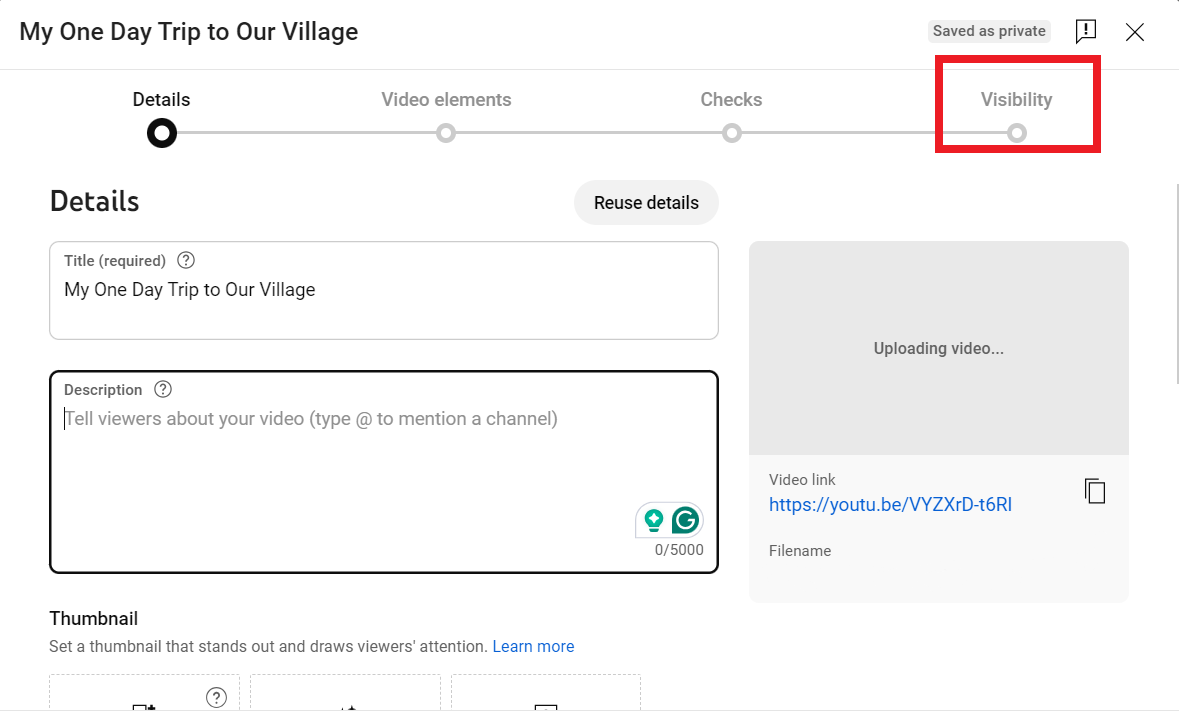
2. There, instead of publishing the video immediately, select the “Schedule” option.

3. Choose the date and time you want your video to go live.

4. Review all the information to ensure everything is correct. After confirming, click on the “Schedule” button.
Your video is now scheduled and will automatically be published at your selected time. You can always return to YouTube Studio to adjust the schedule or make edits to the video details before it goes live.
Do I Need a YouTube Scheduling Tool?
So far, we discussed the importance and steps of scheduling YouTube videos. But here’s the question: How do you know when it’s the best time to upload your content on YouTube? Before you schedule your videos, you need to know your audience’s time zone and peak activity times to maximize reach. Though YouTube has its own feature for scheduling videos, it doesn’t equip you with insights, reports, and the best time to publish. This is exactly what a YouTube scheduling tool does!
These tools offer various features, from a content calendar to analytics and other marketing tools to help you improve your strategy. In other words, to become a successful YouTuber and overtake your competitors, you need these tools with their practical features.
What Are the Best YouTube Scheduling Tools?
With so many YouTube scheduling tools out there, it may seem difficult to find what you need. The good news is it only takes you a few hours to learn about each tool’s features and choose the one containing your desired options. To make the process even easier for you, we’ve listed the most popular tools that have been helping YouTubers grow their channels:
- Postiz
- Buffer
- Sprout Social
- Loomly
- Sendible
- Publer
- Mavsocial
- Zoho Social
- Swat
- Agorapulse
- Sendible
- SocialPilot
Determine which criteria matter to you the most. You may be a bit low on budget, so the tools with free or affordable plans may be your best bet. Moreover, if you care more about marketing or content creation, you should look for tools that offer related features, simplifying the processes.
Final Word
When you schedule your videos days, weeks, or months ahead, you won’t need to log into your accounts every day to upload your content. Instead, you’ll have peace of mind knowing everything is taken care of based on what you planned for. Despite YouTube’s built-in feature to schedule videos, professional YouTubers need more options than that. YouTube schedulers help you determine the best time to upload videos, engage with your subscribers, receive analytics of your channel, and stand out among other content creators.
So, why wait?! Explore different YouTuber schedulers and their features to realize how they can help you enhance your presence on this popular platform!
