Introduction
One of the most effective ways to establish this presence is through SEO. Starting an SEO blog can not only help you share your expertise but also drive traffic to your website and potentially generate income. This guide will walk you through the steps to start an SEO blog website, from planning to execution.
Step 1: Planning Your SEO Blog
Identifying Your Niche
The first step in starting any blog is to identify your niche. SEO covers a broad spectrum, from technical SEO to content marketing, link building, and local SEO. Choose a niche that you are passionate about and have expertise in. This will help you create valuable and engaging content consistently.
Researching Your Audience
Understanding your target audience is crucial. Conduct market research to identify the demographics, interests, and pain points of your potential readers. Tools like Google Analytics, social media insights, and online surveys can provide valuable data. Knowing your audience will help you tailor your content to meet their needs and interests.
Setting Goals for Your Blog
Define clear, measurable goals for your blog. These could include increasing website traffic, generating leads, establishing authority in your niche, or monetizing your blog through various channels. Having specific goals will guide your content strategy and help you measure your success.
Step 2: Domain and Hosting
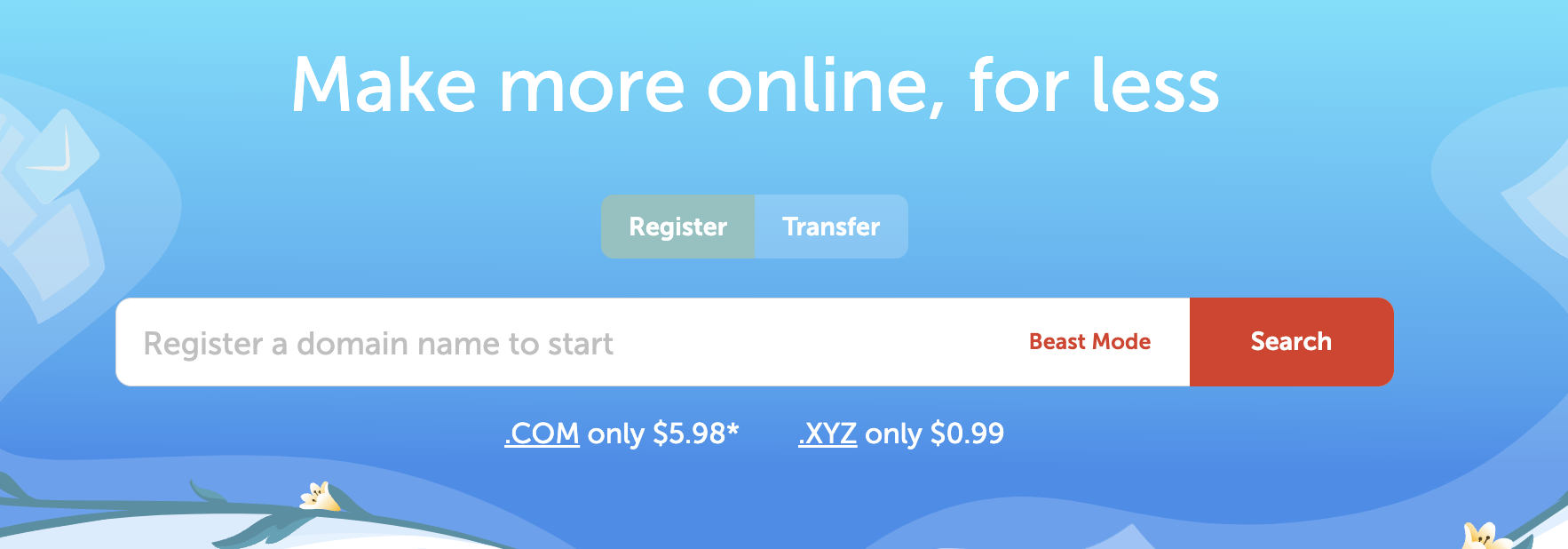
Choosing a Domain Name
Your domain name is your blog’s address on the internet, so choose one that is memorable, relevant to your niche, and easy to spell. Aim for a domain name that includes keywords related to your niche to help with SEO. Use domain name search tools to check availability and purchase your domain.
Selecting the Right Hosting Provider
A reliable hosting provider is essential for your blog’s performance and security. Look for a provider that offers fast loading speeds, excellent uptime, and good customer support. Popular options include Namecheap, SiteGround, and HostGator. Compare their features and pricing to choose the best fit for your needs.
Step 3: Design and Structure

Selecting a CMS (Content Management System)
A CMS is a platform that allows you to create, manage, and publish content on your website. WordPress is the most popular CMS due to its flexibility, ease of use, and extensive plugin ecosystem. Other options include Joomla and Drupal. Choose a CMS that suits your technical skills and blogging needs. If you would rather work with already designed templates, you might want to explore no code app development platforms that can let you communicate with customers and build resource centers.
Choosing a Theme or Design
Your blog’s design should be visually appealing and user-friendly. Choose a theme that is responsive (mobile-friendly), customizable, and optimized for SEO. WordPress offers a wide range of free and premium themes. Consider factors like layout, color scheme, typography, and navigation when selecting your theme.
Structuring Your Website for SEO
A well-structured website is essential for SEO. Organize your content into categories and subcategories, use clear and descriptive URLs, and ensure your site is easy to navigate. Implement a breadcrumb menu to help users and search engines understand the structure of your site. Make sure to create an XML sitemap and submit it to search engines to improve indexing.
Step 4: Content Strategy
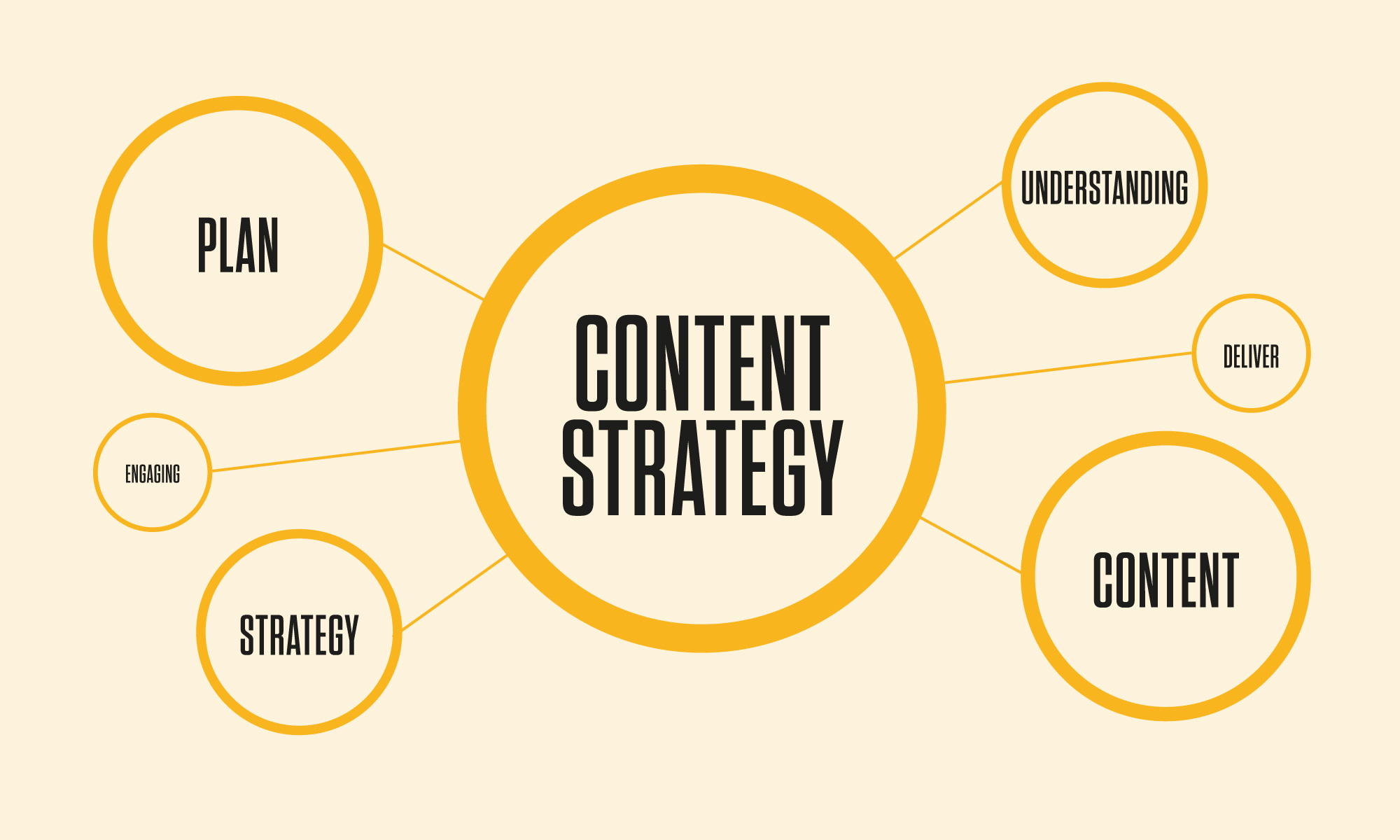
Keyword Research
Keyword research is the foundation of your content strategy. Use tools like Google Keyword Planner, Ahrefs, and SEMrush to identify keywords relevant to your niche. Focus on long-tail keywords with lower competition to improve your chances of ranking. Incorporate these keywords naturally into your content, titles, and meta descriptions.
Creating High-Quality Content
Quality content is key to attracting and retaining readers. Aim to provide valuable, informative, and engaging content that addresses your audience’s needs and questions. Use a mix of formats, such as blog posts, infographics, videos, and case studies. Regularly update your content to keep it fresh and relevant.
Content Calendar and Posting Frequency
Consistency is crucial in blogging. Create a content calendar to plan and schedule your posts. Decide on a posting frequency that you can maintain, whether it’s weekly, bi-weekly, or monthly. Stick to your schedule to build trust with your audience and improve your blog’s SEO.
Step 5: On-Page SEO

Optimizing Titles and Meta Descriptions
Your titles and meta descriptions are the first things users see in search results. Make sure they are compelling and include your target keywords. Keep titles under 60 characters and meta descriptions under 160 characters to ensure they display correctly in search results.
Using Headers Effectively
Headers (H1, H2, H3, etc.) help organize your content and make it easier for readers to scan. Use them to break up your content into sections and include relevant keywords. The H1 tag should be used for your main title, while H2 and H3 tags can be used for subheadings.
Internal Linking Strategy
Internal links help distribute link equity across your site and improve navigation. Link to relevant posts within your blog to keep readers engaged and on your site longer. Use descriptive anchor text that includes keywords to enhance SEO.
Step 6: Technical SEO

Improving Site Speed
Site speed is a crucial ranking factor. Optimize your images by compressing them, use a content delivery network (CDN), and enable browser caching. Minimize the use of heavy scripts and plugins that can slow down your site. Use tools like Google PageSpeed Insights to identify and fix speed issues.
Mobile-Friendliness
With the increasing use of mobile devices, having a mobile-friendly site is essential. Use a responsive design that adapts to different screen sizes. Test your site’s mobile-friendliness with Google’s Mobile-Friendly Test tool and make necessary adjustments.
XML Sitemaps and Robots.txt
An XML sitemap helps search engines understand the structure of your site and find all your pages. Use plugins like Yoast SEO or Google XML Sitemaps to create and submit your sitemap. The robots.txt file tells search engines which pages to crawl and which to avoid. Make sure it is correctly configured to prevent indexing issues.
Step 7: Off-Page SEO

Building Backlinks
Backlinks from reputable sites are a key ranking factor. Create high-quality, shareable content to attract natural backlinks. Reach out to other bloggers and websites in your niche for guest posting opportunities. Participate in industry forums and communities to build relationships and earn backlinks.
Social Media Strategy
Promote your blog on social media to increase visibility and drive traffic. Choose platforms where your audience is most active and engage with them regularly. Share your content, participate in discussions, and use relevant hashtags to expand your reach.
Guest Blogging
Guest blogging on reputable sites can help you reach a wider audience and build authority in your niche. Identify popular blogs in your niche and pitch them with unique and valuable content ideas. Include a link back to your blog in your author bio to drive traffic and improve SEO.
Step 8: Monitoring and Analytics
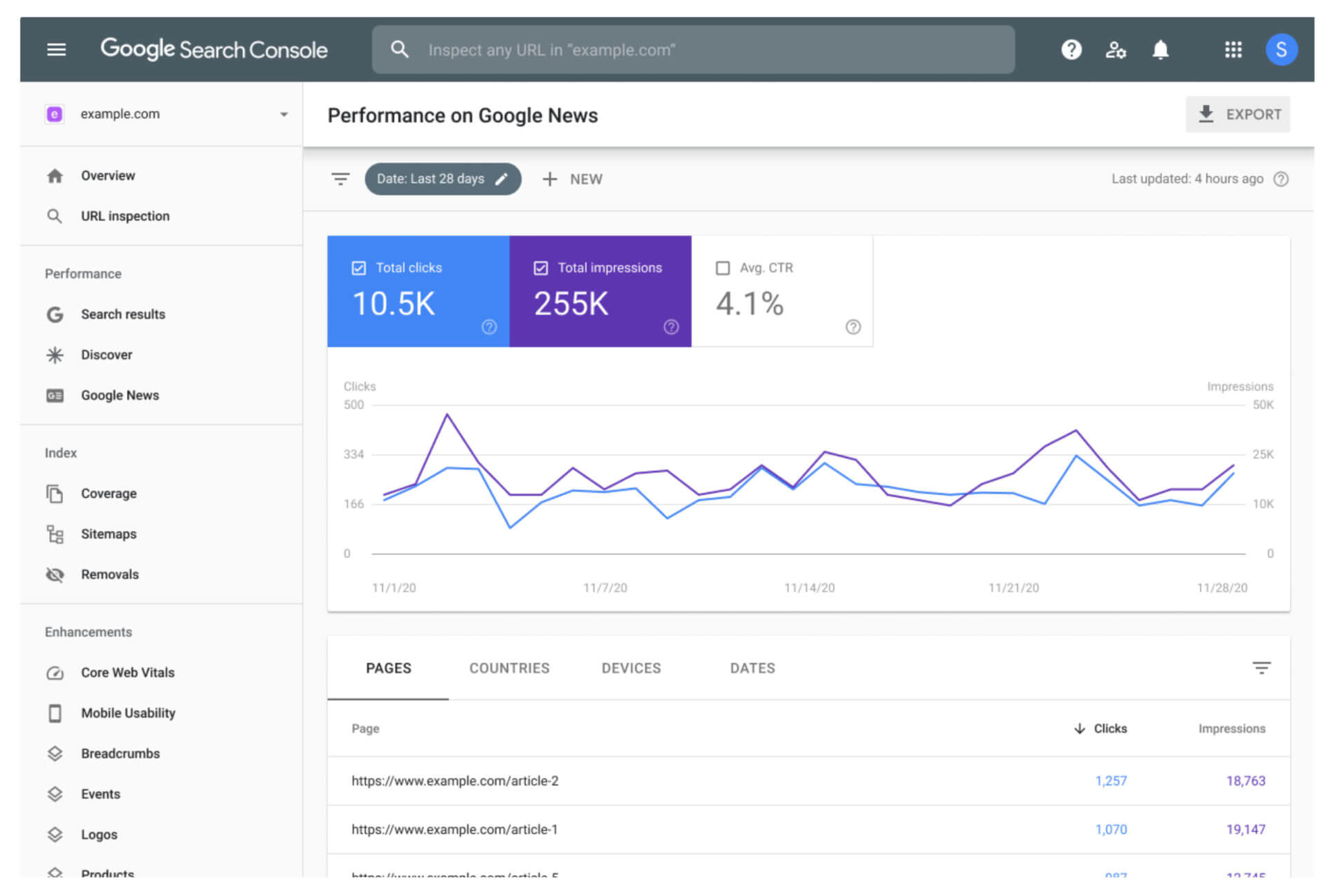
Setting Up Google Analytics and Search Console
Google Analytics and Search Console are essential tools for tracking your blog’s performance. Google Analytics provides insights into your audience, traffic sources, and user behavior. Search Console helps you monitor your site’s presence in search results, identify indexing issues, and track keyword rankings.
Tracking Performance and Making Adjustments
Regularly review your analytics data to identify what’s working and what’s not. Track metrics like organic traffic, bounce rate, and conversion rate. Use this data to make informed decisions and optimize your content strategy. Continuously test and refine your approach to improve your blog’s performance.
Final step: Monetization Strategies
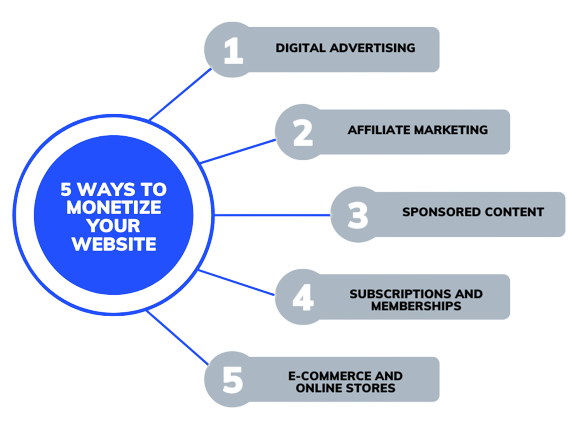
Affiliate Marketing
Affiliate marketing is a popular way to monetize your blog. Partner with companies related to your niche and promote their products or services. Earn a commission for each sale made through your affiliate links. Choose products that are relevant and valuable to your audience.
Sponsored Posts
Sponsored posts are another way to generate income. Collaborate with brands to create content that promotes their products or services. Ensure that sponsored content is clearly labeled and aligns with your blog’s niche and audience.
Selling Services or Products
If you have expertise in SEO, consider offering consulting services, online courses, or digital products. Create a dedicated section on your blog to showcase your services and provide easy ways for potential clients to contact you.
Starting an SEO blog is worth it!
Starting an SEO blog website requires careful planning, consistent effort, and a focus on quality. By following the steps outlined in this guide, you can build a successful blog that attracts traffic, engages readers, and generates income. Remember, success doesn’t happen overnight.
Stay committed, continuously improve your strategies, and watch your blog grow.

