Building backlinks is tough, especially if you have low DR.
But I’ve discovered a method that allows me to get links from high DR sites quickly and easily.
Here’s my proof.
I did four link-building campaigns a while back and sent 154 cold emails in total. My reply rate was 33.5% which resulted in 36 high-quality backlinks with DR between 65 and 85.

That’s around $30,000 in the link-building economy.
This in-depth guide will show you the exact steps I took to achieve these results — so you can do the same for your business.
Let’s go!
What is Link Building?
Link building is a strategic process of getting your desired websites to link back to your website. The purpose of link building outreach is to drive more traffic to your site and ultimately boost your revenue.
There are three types of links:
- Outbound links – These are links from your website to other pages. You’ll often use outbound links to point to external and valuable sources when writing your blog content. Again, it shows that you can recognize high-quality sources that strengthen your credibility. Many brands even use platforms like Linksman to manage and build these outbound links more strategically, ensuring they drive authority and trust.
- Internal Links – As it hints, internal links are the links on your website that links to other pages on your website. The purpose is to help visitors navigate your website seamlessly and strengthen your on-page SEO.
- Backlinks (AKA inbound or incoming links) – Backlinks are the opposite of outbound links. They direct readers from other websites to pages on your website.
While building outbound links and internal links is easy, backlinks are the hardest part of link building.
Here’s why:
- You have to ask another website owner to give it to you, which is easier to say than to do.
- Each backlink reduces the SEO ranking power of the referring website.
- Buying backlinks is expensive (if you have to). For example, you’ll spend an average of $400 to get backlinks from sites with a DR of 40 – 60.
Why is Link Building Important?
Backlinks are one of the three major ranking factors in Google. That’s according to Google’s web evangelist, Andrey Lipattsev.
That means that if you need to rank your page high on the search engines, you certainly need links.
Here’s why.
Google looks at backlinks as “votes.”
The “votes” help the search engine identify which site deserves the #1 spot on certain topics.
This is dependent on how valuable an article is and how many other websites have used it as a referencing source.
So if you pass all the thresholds and get more backlinks, you might take the ranking trophy.
When I put it like that, it might mean that every high-quality article MUST rank #1. Of course, that would’ve been perfect.
But it rarely happens since every other page tries to produce high-quality content. As a result, they can’t rely on passive links to achieve their SEO goals.
That’s where link building comes into play.
It All Starts With Building Strong Relationships
Unless you’re Neil Patel or Hubspot, it’s hard for people to link to your pages naturally. This is because you’re not an authority yet.
And if by any chance they do, most of the website owners will add a “no-follow” tag to the backlink.
The simplest way to generate quality backlinks starts by creating relationships with your target website owners.
But you don’t just stop there. You also must be willing to give them something in return.
Why so?
As hinted earlier, backlinking hurts the referring domain ranking. When a high DR website backlinks to a low DR website, Google “punishes” it by lowering its overall ranking.
You’d want to give them something in return to soothe the pain…..
Like a free gift that improves their ranking potential despite backlinking to your page.
One option is to give them a backlink to their website in return. Or you can offer to write a new article for their site for free (also known as guest posting). If you do not have a team to work on this whole process, you can buy high quality backlinks from established agencies.
Guest Posting Outreach for Link Building
When I talk of cold emailing, I mean reaching out to high DR websites to ask for guest post opportunities.
And in return, the site owner should allow you to place an external link to a relevant page on your site.
But here is where it gets interesting.
You can adopt the “guest-posting with a community strategy.” Here’s how the approach works
- Reach out to a bunch of websites and pitch your guest post idea in return for a few do-follow links.
- Once you get someone to agree with you (they’ll also tell you how many do-follow links they allow), write the guest post.
- When done with the post, reach out to OTHER website owners, show them the draft, and ask them to sneak their link into it.
- In return, they will give you a backlink from their website or THEIR guest posting campaigns.
- Once everyone places their links, send the draft to your primary guest post partner.
The approach does not only reward you with high-quality links. It also helps you create a network of link builders that you can leverage later.
But note that it will work only if you produce high-quality content – do industry research to discover new trends, conduct a case study to share your personal findings, create an infographic to engage your guest blog’s audience visually, and so on.
This is how you get started.
I. Create a List of Opportunities
We’ll be using Ahrefs to check your competitor’s backlink profile. Also a backlink checker tool is used.
After opening an account with the SEO tool, type the keyword you’re targeting on Ahrefs’ keyword explorer.
For example, I can use “email finder” for a campaign.
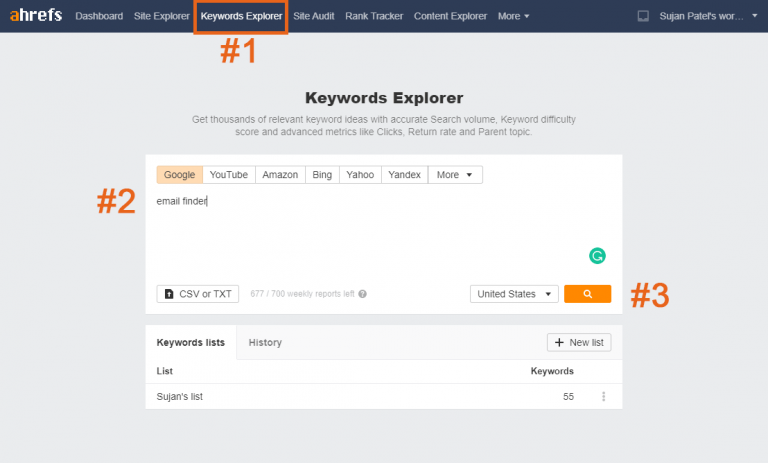
You’ll then scroll down to the “SERP” overview to get the top ten articles ranking for your keyword. The results also show you the number of backlinks each article gets for the keyword.
Next, click on the article with the biggest number of backlinks. In my case, hunter.io had the largest number of backlinks, standing at 29,331 for the keyword “email hunter.”
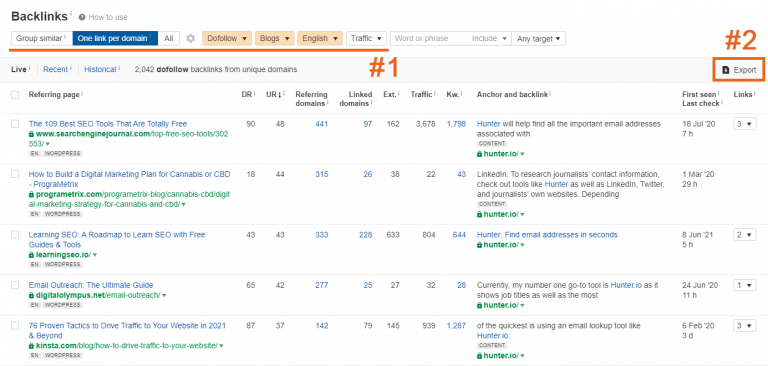
You should put some filters to get the most relevant backlinks. For example, consider choosing the “do follow” links and blogs written in English.
The next step is to export your document into Microsoft excel.

You’ll see a list of data like the one below when you open your file.

We don’t need all this data. What we’re interested in is the “domain rating” and referring page URL. So, delete all the other stuff.
Now, the referring websites have different domain ratings. Therefore, you need to target sites with relevant DRs.
The advice we’ve heard for too long is to pursue sites with high DR. The reason? They have more power pages.
While that’s true, Ahrefs’ head of content, Joshua Hardwick, has a different view.
He recommends not rejecting low DR sites since they will eventually grow in popularity over time. This might help you get traffic in the long run.

To be on the safe side, I recommend that you go for sites with a DR of 40+.
Now that you have your target websites, your next task is to find the most relevant people to whom you’ll send a cold email.
II. Search For The Names Of Decision-Makers
The popular method of searching for decision-makers is looking for the company’s profile on LinkedIn and doing a “people search.”
But that’s time-consuming – Rather, go with batching.
In a nutshell, batching means you’ll “bulk-search” your target websites on LinkedIn and find the correct people in a batch.
To begin with, paste this Google Sheet code next to the “A” column with your website domains:
=CONCATENATE(“https://www.google.com/search?q=site:linkedin.com/company%20”, A2)
This link generates Google search URLs which you can search without typing on Google to save you time.
You’ll get something like this.
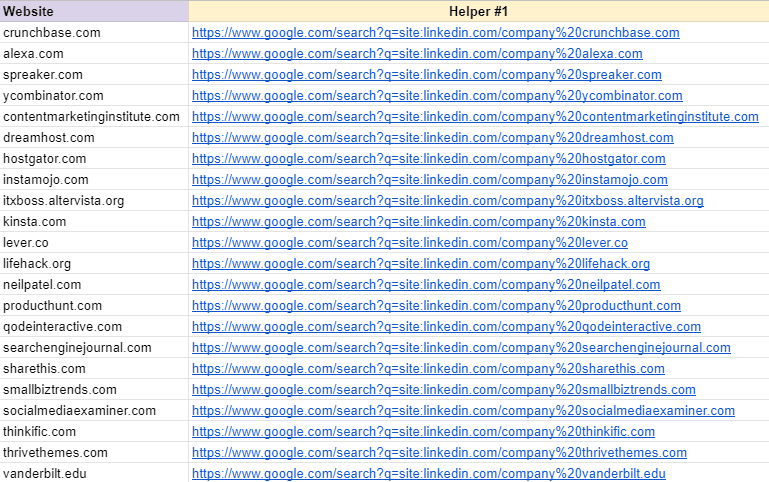
The final step is double-clicking each link to open the company’s LinkedIn profile.
But if you want to save more time, install Open Multiple URLs.
Copy the column in your Google sheets and paste it on the Chrome extension.
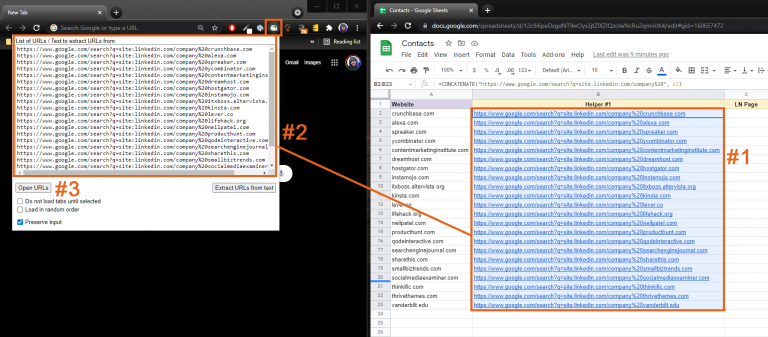
You can now open the URLs one by one.
If you still want to save time, place the two browsers side by side. The operation is easy as you just have to copy and paste the data between Google and sheets.
With your company profiles ready, the next task is to search for your target prospects. You can do this the hard way – manually searching on LinkedIn…
Or the easy way by using the same trick as did above.
I know you want to go the easy way.
Here’s the Google sheet code for that.
=CONCATENATE(“https://www.google.com/search?q=site:linkedin.com/in%20intext:Content%20Marketer|Content%20Specialist|Marketing%20Director|Marketing Manager|author|editor|content|blog|SEO%20intitle:|”, C2)
Ensure this code points to your “LN Page name” column.
The code will search for people who are currently employed in the company and have a position of:
- Content Marketer
- Content Specialist
- Marketing Director
- Marketing manager
- Author
- Editor
- SEO
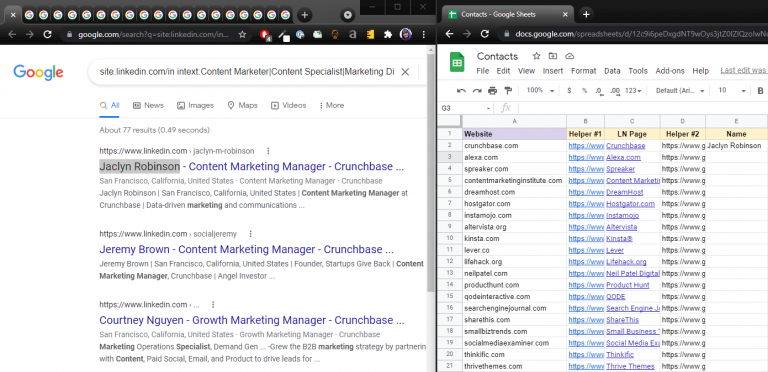
Once that’s done, the next step is finding their contact information.
III. Find Email Addresses
You already have the websites and names.
Now, it’s time to get your prospects’ emails.
There are many methods to do this. You can either;
- Search on Google.
- Use the guessing method based on a combination of the first and last name.
- Browse WHOIS
Again these are popular methods but not convenient if you’re looking for extensive cold email outreach.
The better option is to let an email finder like Voila Norbert do the hard task for you.
The tool is the fastest and most accurate email finder in the market. According to Ahrefs, it’s far much better than Hunter and Snovio.

You can use Norbert to find emails in two ways.
The first option is to search for single emails.
Type your prospect’s names and paste the sites’ domain address on Norbert’s search bar. Click “Go-ahead Norbert” to search.
It will run through its database and give back the most relevant email.
When you hover your cursor above the prospect’s name, you’ll see a percentage score. That tells you how confident Norbert is that the email generated is correct.
But you have a huge list. You’d better go for the second option that allows you to do a bulk email search.
To use the option, first, divide your list into two sections.
One column should have your prospect’s first and last names. The other column should have the domain addresses.
Export your file as a CSV and upload it on Voila Norbert. Next, select the right column placement so that Norbert does the correct reading.
Once everything is all set, click “validate.”
You should have your emails in a few seconds. Finally, download it into a CSV or Google Sheet.
IV. Write Your Guest Post Templates
You have all the data you need. It’s time to get into action.
The biggest question people have is what they should say in the email. Or how they can keep the emails personalized when they have a huge prospect list.
The secret is to make them generic and relevant at the same time.
As a result, you’ll be able to send many cold emails and still include something that your prospect wants.
You won’t have to create a new email every time you start a link building outreach when you get this right.
Here is the exact template I used for the super-successful cold email campaign I told you about in the intro.

As you can see, it’s succinct, avoids overhyped power words, and it’s to the point.
But if you want something extensive that will secure guest posts, here’s a more detailed and comprehensive template.
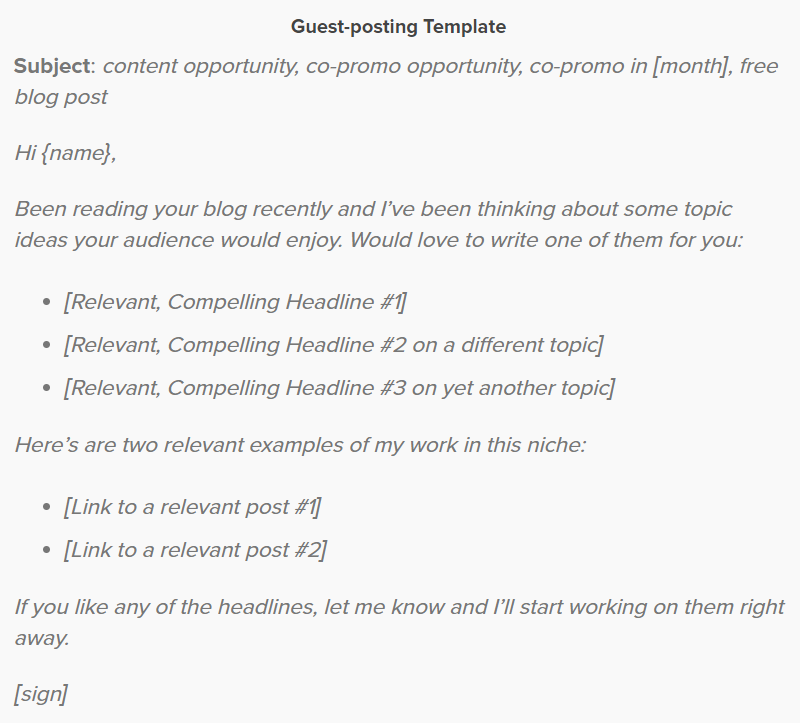
You’ll likely get replies when you send more emails. After all, link building outreach is a number’s game. Nevertheless, the templates above should guarantee a high success rate like mine.
About the Author

From 9-5, Mihael is a content strategist, editor, and promoter at Voila Norbert. And from 5-9, Mihael is the CEO of his conversion-focused content marketing agency, 21writers.

