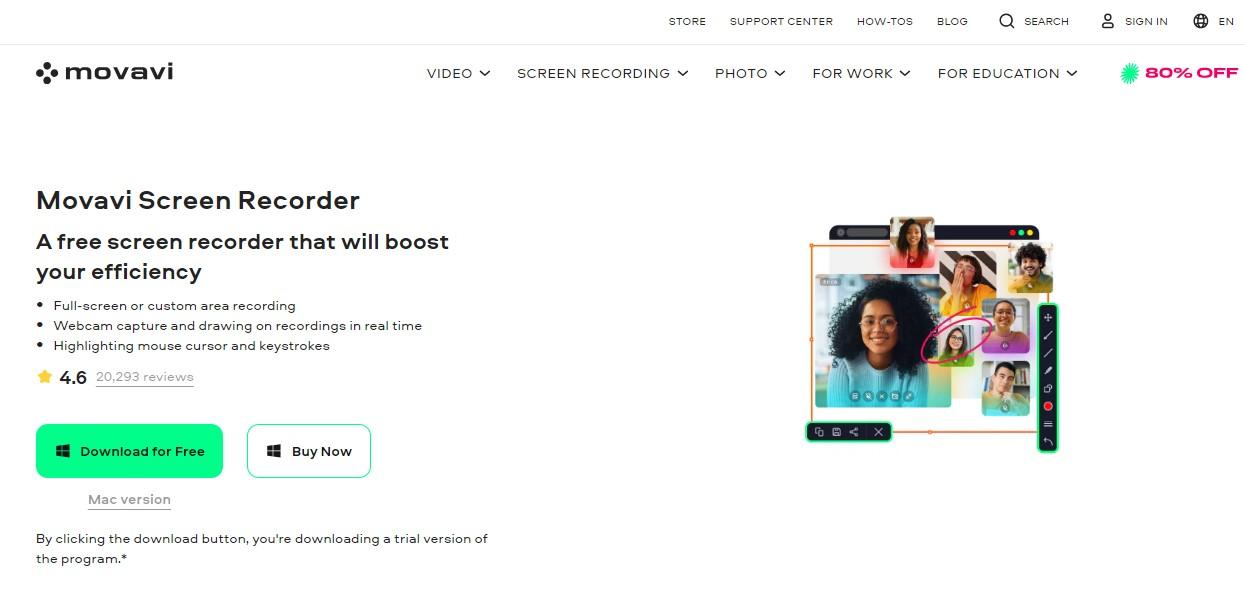Ever wanted to capture your computer screen and create high-quality video tutorials, demonstrations, or gameplay recordings? Screen recording software is the perfect tool for these tasks. They range from simple free programs to premium ones that offer advanced features.
And even though some like to stick to the tried and tested options, it’s always good to discover new tools that can make your work easier and more efficient. This is why you read the Movavi Screen Recorder review for 2024. Let’s dive in and see what this screen recording software has in its arsenal.
Introducing Movavi Screen Recorder
Movavi Screen Recorder makes screen recording a flash. It is a simple desktop screen recorder that allows you to capture anything on your screen – be it a video call, streaming content, or a tutorial. You can also record audio from your microphone and system sound simultaneously, and add a webcam overlay for a more personal touch.
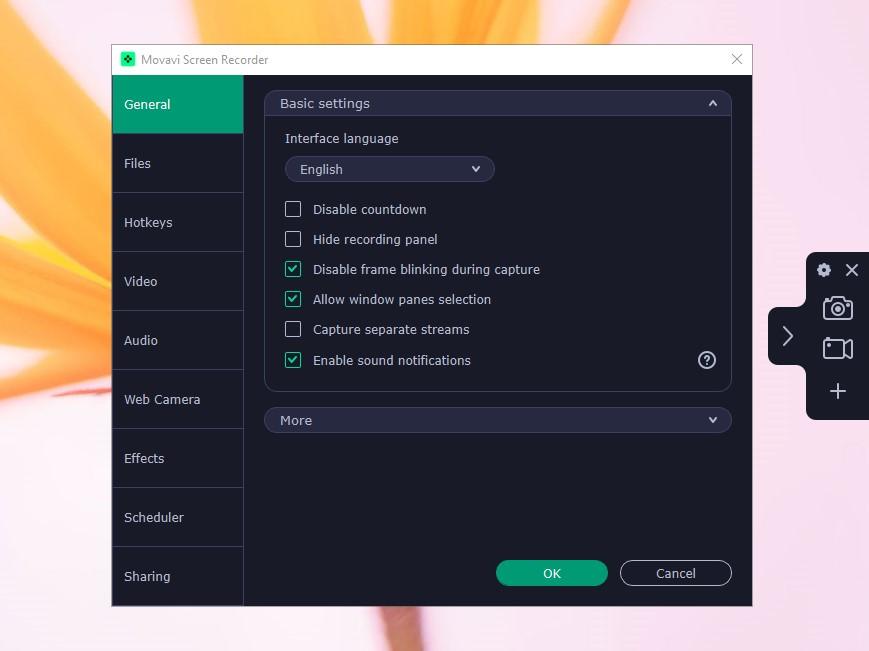
Once you enter the software, you won’t be bombarded with countless options and settings. All you have is a small panel on the side that lets you select between different capturing modes and access settings such as audio source, hotkeys, screenshot options, and others. This minimalist design makes it easy for anyone to use, even those who are not tech-savvy.
Main Features of Movavi Screen Recorder
The main selling point of Movavi Screen Recorder is its simplicity, but that doesn’t mean it lacks in features. Yes, you don’t get an overwhelming amount of options, but you do get all the necessary tools to create professional-looking recordings or screenshots, and even some more.
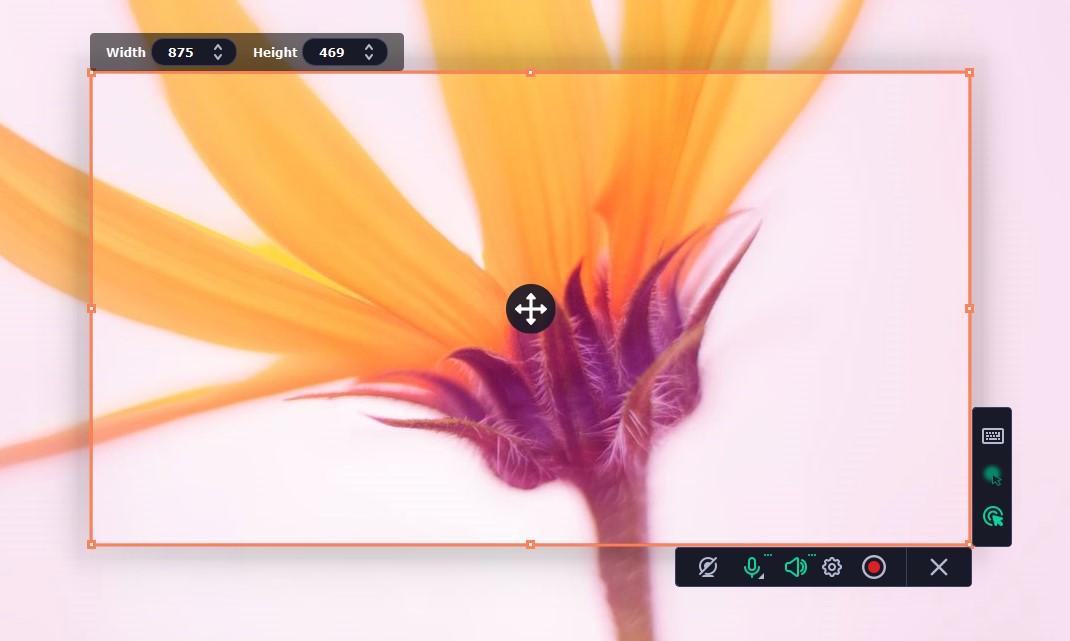
Movavi’s screen capture program has all the standard features you would expect from a screen recorder. Users can take screenshots, choose a specific recording area or app window, and set custom hotkeys for easy control. The program also offers several recording modes, including webcam and audio only modes, which can be useful for content creators.
Among other features, Movavi Screen Recorder also offers:
- Task Scheduler: You don’t have to sit in front of your computer waiting for the perfect moment to hit the record button. Just set a specific date, time, and duration for your recordings, and let the program do its work. This feature is especially good for capturing meetings, webinars, or live streams.
- Mouse Cursor Effects: Add a touch of creativity to your recordings by highlighting the cursor, showing click animations, and showing keyboard actions. You can set a specific color for a cursor surrounding and right/left-clicking, and add a custom sound effect for clicks.
- Video Editing: If you seek for a video editor for beginners, that’s not a thing that Movavi Screen Recorder can boast. It doesn’t have any advanced editing tools, but it does let you trim your recording before saving it.
- Screenshot Editor: After taking a screenshot, you have access to a simple but functional editor that lets you add text boxes, shapes, and lines to pinpoint specific areas.
- Annotations: To make your tutorial or demonstration more engaging, select a color and use the marker to draw on the screen. You can add the same shapes, lines, and arrows that you can find in the screenshot editor as well.
Compatibility & Export Options of Movavi Screen Recorder
Movavi Screen Recorder is compatible with both Windows and Mac operating systems. So, whether you want to record a video on Windows 10, laptop, or any other device, it will run on these systems. The software supports all the commonly used video, audio, and image formats. You can save your recordings in MP4, MOV, AVI, and other popular formats.
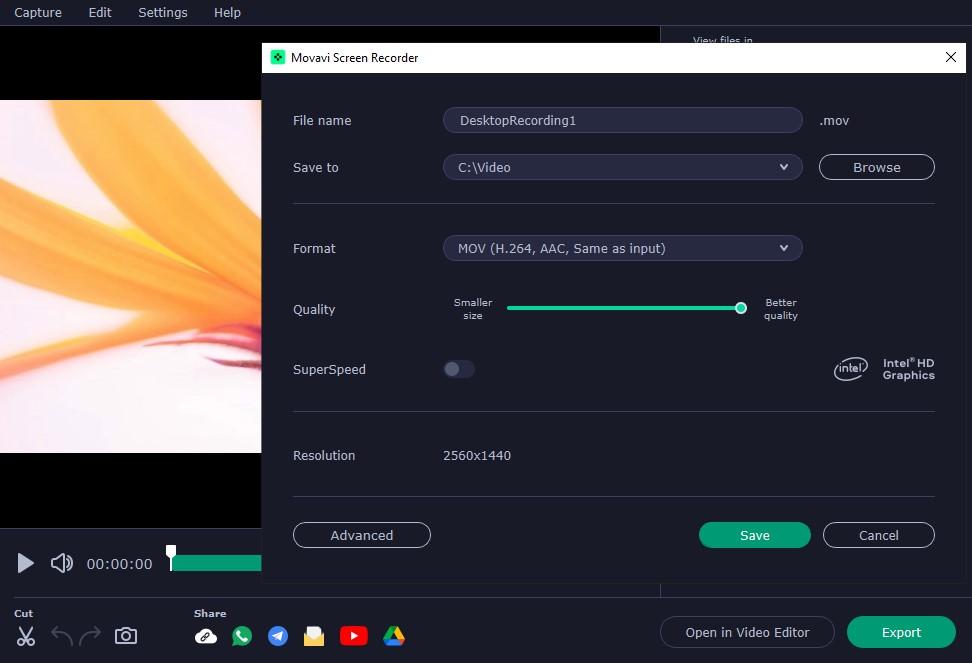
Another great thing about Movavi Screen Recorder is that it lets you export your recordings online. You can connect your YouTube and Google Drive accounts and upload your videos directly from the program or send them to WhatsApp, Telegram, and email.
Pros & Cons of Movavi Screen Recorder
Pros:
- Intuitive, perfect for beginners
- Simple, minimalist design
- Ability to record multiple sources, including system, mic, and webcam
- Scheduling option to save your time
- Drawing tools for annotations
- Export in high-quality, up to 4K resolution
- Available for both Windows and Mac
Cons:
- Lack of advanced video editing tools
- Not suitable for gameplay recording as it doesn’t have a game capture mode
- Limited advanced customization options for recording settings
Is Movavi Screen Recorder Safe to Use?
As expected from a distinguished software developer like Movavi, the screen recorder is 100% to download from the official website. It doesn’t install any additional programs or make any suspicious changes to your system. It’s free from viruses, malware, and spyware too.
The program collects some data while in use for analysis and improvement purposes, but you can disable this option if you wish in the general settings. You also sometimes get pop-up notifications for promotions and updates, but they are not intrusive and happen from time to time when you launch the program.
Free Trial & Price of Movavi Screen Recorder
This is a screen recorder with a free download, a trial version for all users to test the software before making a purchase. However, Movavi free trial lasts for seven days and allows you to record your videos only with a watermark.
If you like the software and want to use it for personal or professional purposes without any limitations, the paid annual subscription will cost you $44.95/year.
It can only be used on one device, so keep that in mind if you plan to use it on multiple devices. The price might seem a bit steep compared to some other screen recorders, but the reliability and simplicity of Movavi Screen Recorder are worth it.
Final Thoughts: Is Movavi Screen Recorder Worth It?
Movavi Screen Recorder is a straightforward program that serves its purpose well. It’s perfect for beginners who don’t want to be overwhelmed with complicated settings and features while still having all the necessary tools for high-quality recordings.
The compatibility with both Windows and Mac, along with the ability to export recordings online, makes it a convenient choice for many users. With its affordable price and safe usage, Movavi Screen Recorder is definitely worth considering for your screen recording needs in 2024 and beyond.