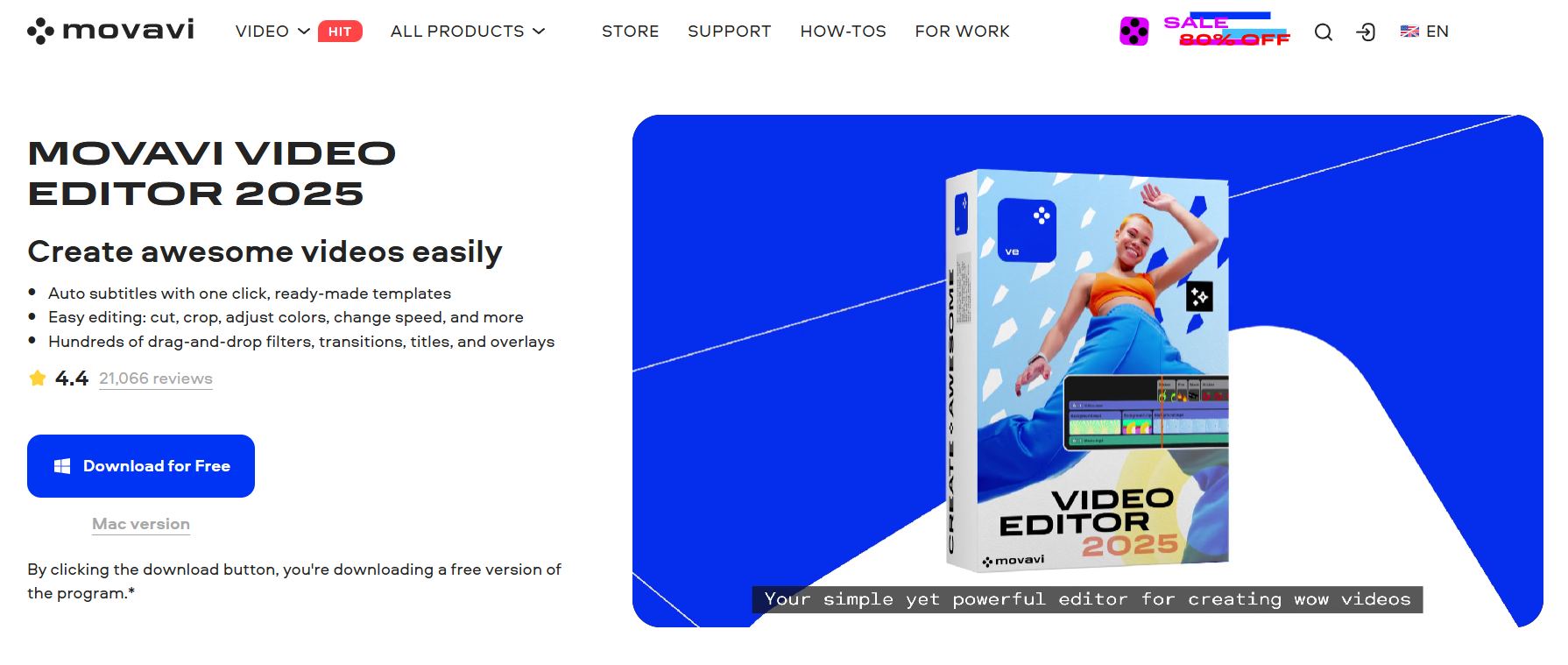Making a choice is never an easy task, and choosing a reliable video editor is no exception.
Finding software that combines simplicity with advanced functionality can be a challenge, that’s true. That’s why Movavi is trying so hard to relieve users of making this choice by encouraging them to try out their video editor.
So let’s review Movavi Video Editor, discuss its tools and features, and see whether this program can satisfy all your needs.
Quick Look at Movavi Video Editor
Movavi Video Editor is user-friendly software developed by Movavi, a brand well-known for creating accessible multimedia tools.
The program was designed with simplicity in mind. It’s made for those who want to edit videos quickly and efficiently without the steep learning curve of professional-grade software. From short clips for social media to hour-long video reviews 一 Movavi Video Editor can help you do it all.
This makes it especially appealing to content creators, educators, and small business owners who need reliable editing software that is also safe and hassle-free.
The interface is clean and intuitive, guiding users through the editing process. And the program’s wide library of templates, presets, and other assets make the editing process even more seamless.
Movavi Video Editor has both basic and advanced editing features, which make it a good choice for those who know little about editing and those with a lot of experience.
Basic Editing Features
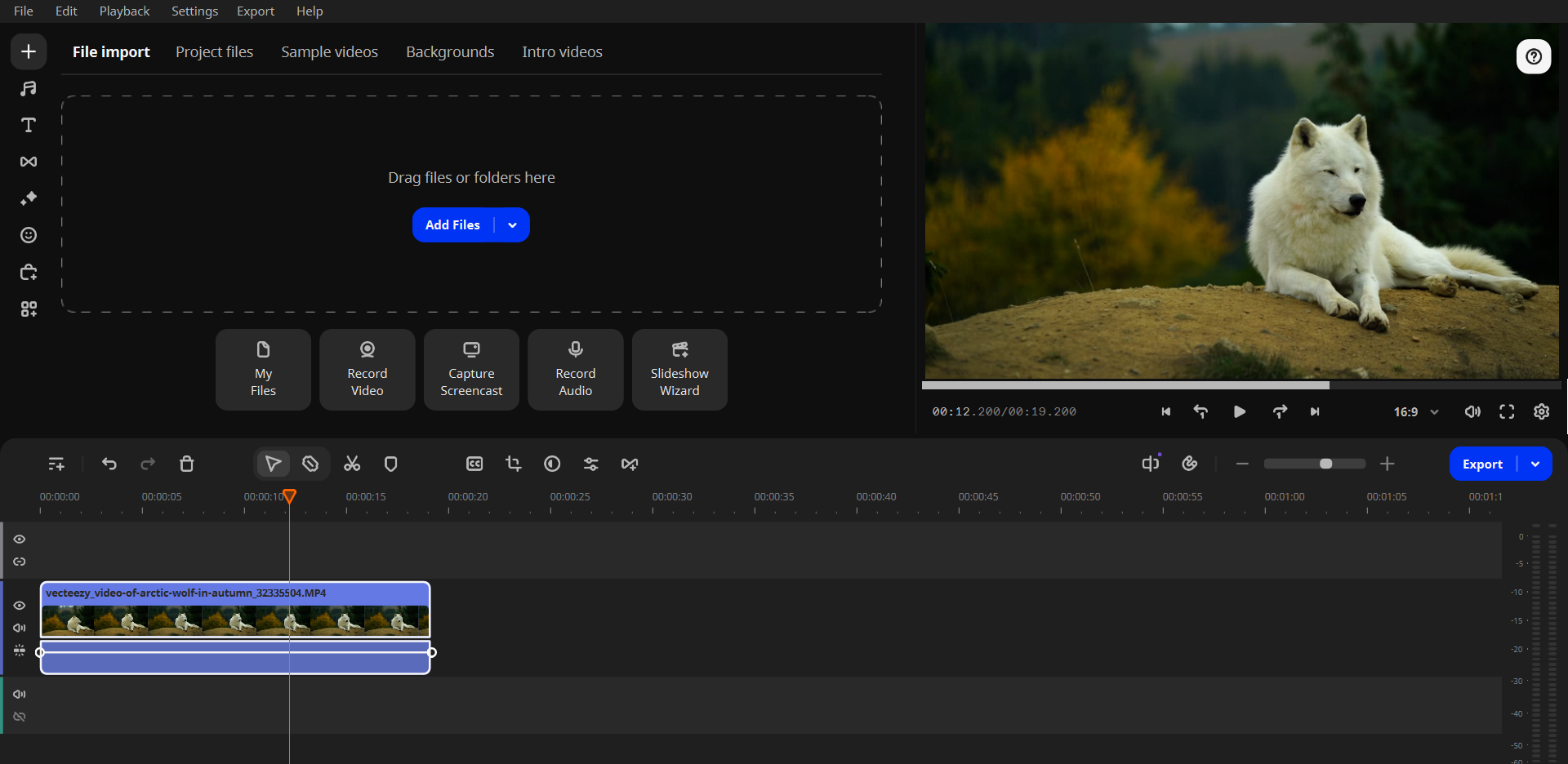
Let’s start with some basic editing tools that every professional video editor should have.
Users can easily work with clips using Movavi Video Editor. Its simple drag-and-drop functionality allows you to begin editing right away: just drag all the files into the software and start creating. You may add numerous video and audio tracks (up to 99), which means the program can handle even big projects.
You can find all the essential tools on the toolbar above the timeline. Cut and trim your clips by using one of them, move the footage freely to rearrange it, add markers, and do some color correction if needed.
Users can also add text, titles, and extra elements to make their videos stand out. Some of these things can be created manually, but for those who cherish their time the most, Movavi Video Editor offers a broad variety of presets and templates. And all of them can be adjusted, of course.
Additionally, the software provides tools for audio editing as well. There’s an option to adjust the volume by using the slider on the track itself, or mute tracks by clicking the “Mute track” icon. Moreover, the program allows you to detect beats, apply nose gate, reduce noise, and more.
Library of Assets
As we’ve said, Movavi Video Editor offers plenty of preset options to simplify the editing process. Let’s discuss them a bit more.
Text and Titles
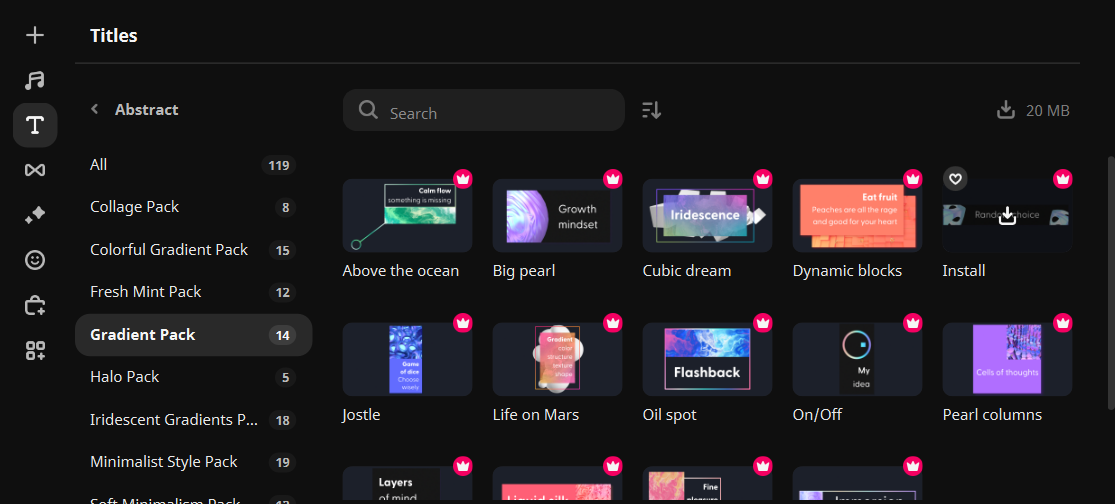
The software offers a range of ready-to-use templates that you can just drag and drop onto your timeline. Adjust them if needed by double-clicking on an element, change the font, size, color, and other settings.
The hover preview feature makes choosing text and titles even more convenient: just hover your cursor over an effect of your choice, and you’ll see what it looks like without the need to add it onto the timeline first. By the way, previewing all the other effects, transitions, and elements work the same way in Movavi Video Editor.
Effects, Transitions, and Filters
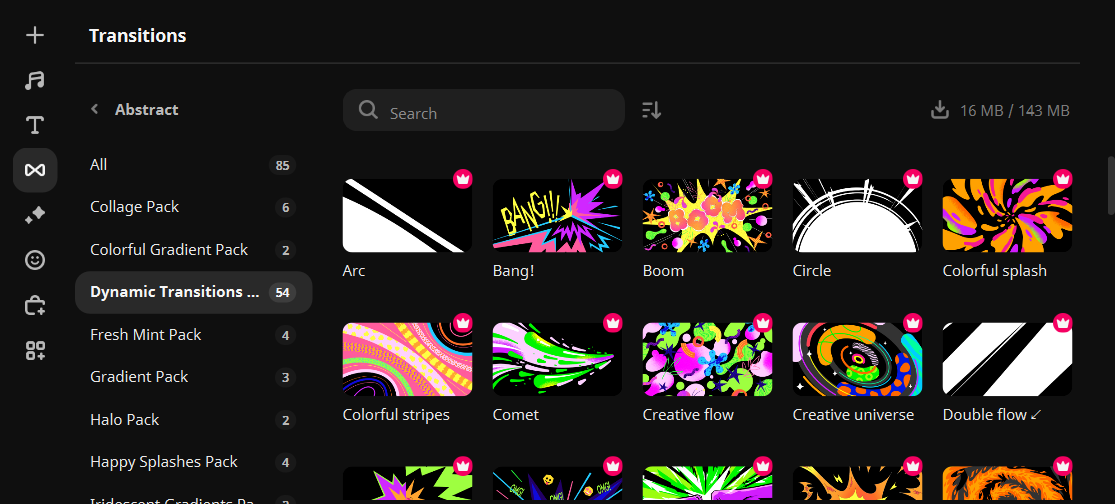
The program is packed with modern effects, transitions, and filters to enhance your videos even more. There is a great variety of them: from simple vignettes and black and white filters to popular glitches and noise effects.
Just use the toolbar to access everything Movavi Video Editor has to offer, choose an element that you like, preview it, and drag it onto your clip. Done!
Extra Elements
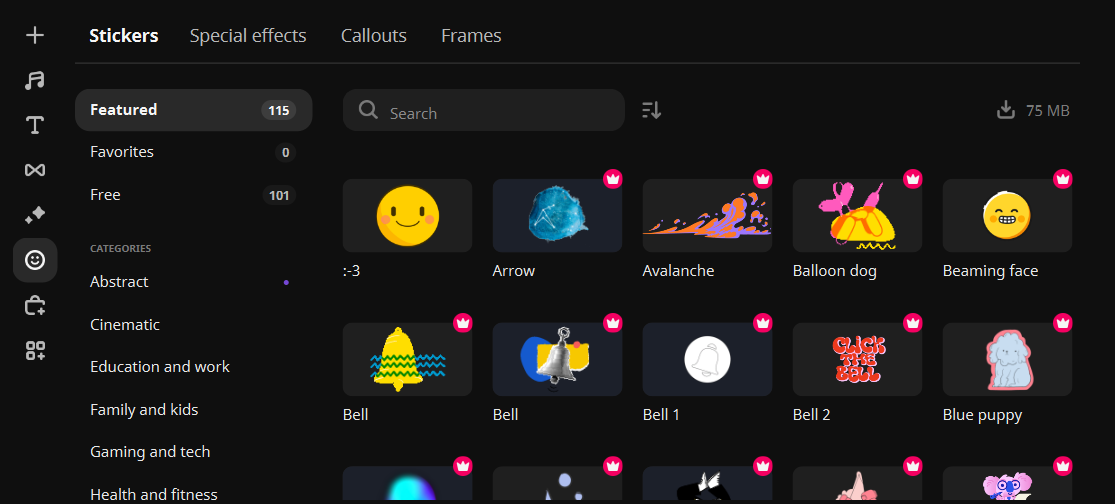
The program also allows you to add different stickers, callouts, and frames. Thanks to the software’s drag-and-drop functionality, applying them is just as easy as all the other effects.
Music and Sound Effects
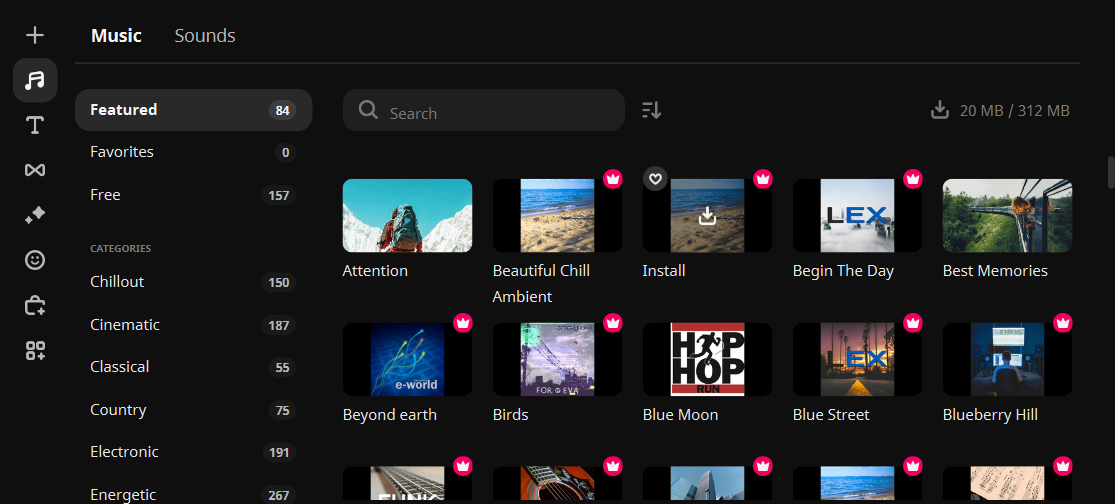
With a range of built-in music tracks and sound effects, Movavi Video Editor helps users add the perfect audio touch to their projects without worrying about copyright issues.
All audio is divided into several categories, which makes it easier to find the one that will match the mood of your video.
Advanced Editing Features
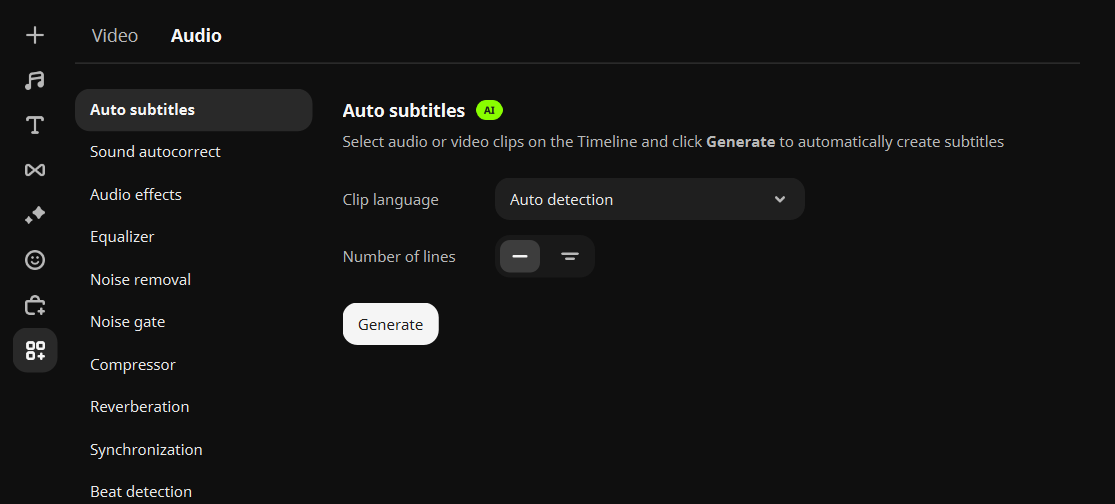
While Movavi Video Editor is often lauded for its simplicity, it doesn’t shy away from providing advanced tools for greater creative control.
- Chroma Key: Replace the background of a video with an image, another video, or even text of your choice.
- Keyframe Animation: Create custom animations by controlling the movement and appearance of objects in your videos.
- Picture-in-Picture: Overlap multiple footage so that all of it is visible on the screen. You can use it for adding watermarks or logos, for example.
- Video Stabilization: Fix shaky footage by using the stabilization feature.
- AI-Powered Tools: Allow artificial intelligence to remove backgrounds, reduce audio noise, track motion, and automatically create subtitles for you.
Movavi Video Editor: Pros and Cons
Now that we’ve covered most of the features you might need, let’s talk about advantages and disadvantages of choosing Movavi Video Editor.
Pros
- User-Friendly Interface: The software is easy to navigate, which makes it accessible for beginners.
- Wide Range of Features: From basic editing tools to advanced options like motion tracking or automatic subtitles.
- Built-in Asset Library: Access to music, transitions, and effects to enhance creative possibilities.
- Affordability: Compared to professional-grade software, Movavi offers excellent value for its price.
- Fast Performance: The software is optimized for quick rendering, even on moderately powerful computers.
- Safe to Use: Movavi is a trusted brand with a reputation for providing secure software, free of unnecessary ads or malware.
Cons
- Limited Professional Features: May not be suitable for high-end video production needs.
- Watermark in Free Version: The free version includes a watermark, which may deter users who want to test the software before purchasing.
- No Collaboration Tools: Doesn’t support collaborative editing.
Final Thoughts
Movavi Video Editor manages to find the perfect balance between simplicity and functionality, which makes it an excellent choice for both beginners and experienced users.
Its intuitive interface, extensive feature set, and useful asset library provide everything you need to create outstanding videos, whether for personal, educational, or business purposes.
Although the software may lack some advanced features required for professional-grade editing, Movavi Video Editor is still a solid option for those who want to create quality content.