A staggering 86% of employees and executives cite lack of collaboration or ineffective communication for workplace failures. That’s where Slack comes in, not just as a chat app, but as a game-changer in the way we work.
Slack isn’t just about sending messages; it’s about transforming how teams collaborate, thanks to its powerful integrations. Whether you’re juggling project deadlines or keeping customers happy, Slack’s integrations have got you covered.
In this article, we’ll dive into how these integrations can meet diverse business needs and seamlessly fit into your daily workflow. Ready to supercharge your team’s productivity? Let’s get started!
Understanding Slack Integrations
Slack integrations are like having a Swiss Army knife in your digital toolbox. They’re special add-ons you can plug into your Slack workspace to bring other apps and services right where your team chats and collaborates.
Think of it this way: instead of juggling a dozen different apps, you can access them directly from Slack. This means you can do things like update a project in Trello, schedule a meeting in Google Calendar, or even check your latest sales figures in Salesforce without ever leaving Slack. These integrations boost productivity by cutting down on app-switching and keeping everything you need at your fingertips.
They come in all shapes and sizes, tailored for various needs – from boosting day-to-day productivity with tools like Google Drive, enhancing communication with services like Zoom, organizing teams and engaging employees with tools like OrgaNice, to streamlining project management with platforms like Asana. By smartly integrating these tools, Slack turns into a central hub for your work, making your team more efficient and your life a whole lot easier.
Integrations for Project Management
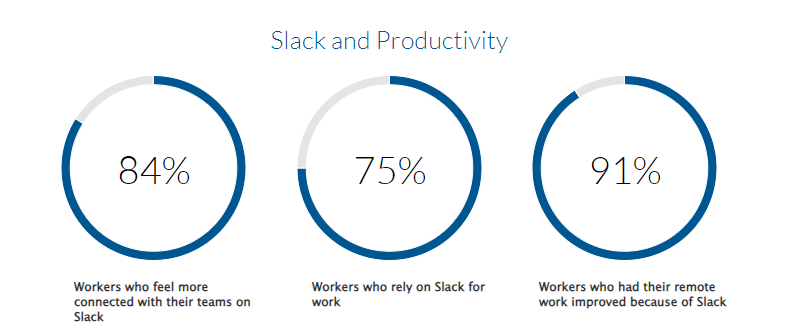
Project management in Slack takes a giant leap forward when you integrate it with popular tools like Trello, Asana, and Jira. Imagine Trello’s boards living right inside your Slack channels, where you can create and update cards without breaking your conversation flow.
Or, picture getting Asana task updates directly in Slack, ensuring that you’re always in the loop with your team’s progress. Jira brings a similar game-changer – your team can track and manage issues or sprints without switching screens.
These integrations transform how teams collaborate on projects. For instance, a marketing team can quickly assign tasks in Asana during a Slack brainstorming session, or a software development team can discuss and resolve Jira tickets right within Slack, making their workflow smoother and more cohesive.
Enhancing Customer Support Through Slack
Slack is revolutionizing customer support with integrations like Zendesk and Help Scout, turning it into a powerhouse for managing customer queries and feedback. Imagine a customer sends a support ticket through Zendesk; instead of constantly checking a separate dashboard, that ticket pops up right in your Slack channel. Your customer service virtual assistants can then collaborate instantly, discussing and resolving the issue in real time. This streamlined approach cuts down response times significantly, turning frustrated customers into happy ones.
Help Scout integration works similarly, funneling customer emails into Slack, allowing your team to provide quick, personalized responses. The beauty of these integrations lies in centralizing customer support. All the information and communication regarding customer issues are in one place, which means no more switching between tabs or losing track of customer interactions.
It’s like having a mission control for customer support right within Slack. Companies that have embraced this approach have seen remarkable improvements in customer satisfaction scores, proving that when it comes to customer support, efficiency and accessibility are key.
Streamlining Workflows with Automation Tools

Streamlining workflows in Slack isn’t just a dream; it’s a reality with automation integrations like Zapier and Automate.io. These tools are like having a personal assistant in your digital workspace, handling those repetitive tasks that can bog down your day. For example, with Zapier, you can set up an automation that instantly notifies your Slack channel whenever a new lead fills out a form on your website.
Or, imagine Automate.io syncing your team’s leave requests from a Google Form directly into a Slack channel, making approvals a breeze. These automation tools transform the way you work, making processes more efficient and freeing up valuable time for more critical tasks.
The real kicker? You can even integrate Slack with your social media or Google My Business account. This means you’re not just confined to internal team communications; you can manage external interactions too. Think about the convenience of monitoring X (formerly Twitter) mentions or Facebook messages right from Slack.
It gets even better – with a post scheduler app, you can plan and arrange your GMB posts. Next, you can connect GMB with Slack by using Zapier and make the GMB reviews appear in Slack as messages. Your team can easily respond to customers without leaving Slack. Talking about automation here! This integration isn’t just about saving a few clicks; it’s about centralizing your digital presence and streamlining your social media strategy.
Implementing Slack Integrations in Your Workflow
Integrating tools into your Slack workflow is like fitting puzzle pieces together to create a masterpiece of efficiency. The first step is to identify the tools that best suit your team’s needs. Once you’ve got that sorted, adding them to Slack is a breeze.
Simply go to the Slack App Directory, find the tool you want, and click ‘Add’. It’s that straightforward. Now, for a smooth integration process, make sure your team is on the same page. Hold a quick training session to walk everyone through how the new tools work within Slack. Share cheat sheets or quick guides to help them get comfortable with the new setup.
Here’s where it gets interesting: you can even leverage Slack for things like 360-degree feedback surveys. By integrating feedback tools, team members can easily give and receive constructive feedback right within Slack. For instance, employees can have 360-degree feedback with their boss in minutes, encouraging open communication.
This quick and seamless interaction between colleagues allows you to prevent a toxic workplace, fostering a more dynamic and responsive workplace culture, where feedback is not only encouraged but also easily actionable. To make the most of these integrations, encourage your team to experiment and find workflows that work best for them.
Conclusion
In the ever-evolving landscape of workplace communication, Slack has emerged not just as a tool but as a catalyst for efficiency and collaboration. The integrations we’ve explored are more than just digital conveniences; they represent a fundamental shift in how we approach work.
From managing projects with greater agility to revolutionizing customer support, Slack’s integrations have proven to be powerful allies in the quest for productivity. The integration of automation tools further highlights Slack’s role as a hub for not just internal, but external business operations, seamlessly connecting social media management and customer interactions.
As teams continue to adapt and integrate these tools, they’re not just changing their workflow; they’re redefining the very nature of teamwork and communication in the digital age. Embracing these integrations means stepping into a future where work is more connected, responsive, and efficient. The potential for growth and improvement is immense, making now an exciting time to be part of the Slack-powered workspace revolution.
