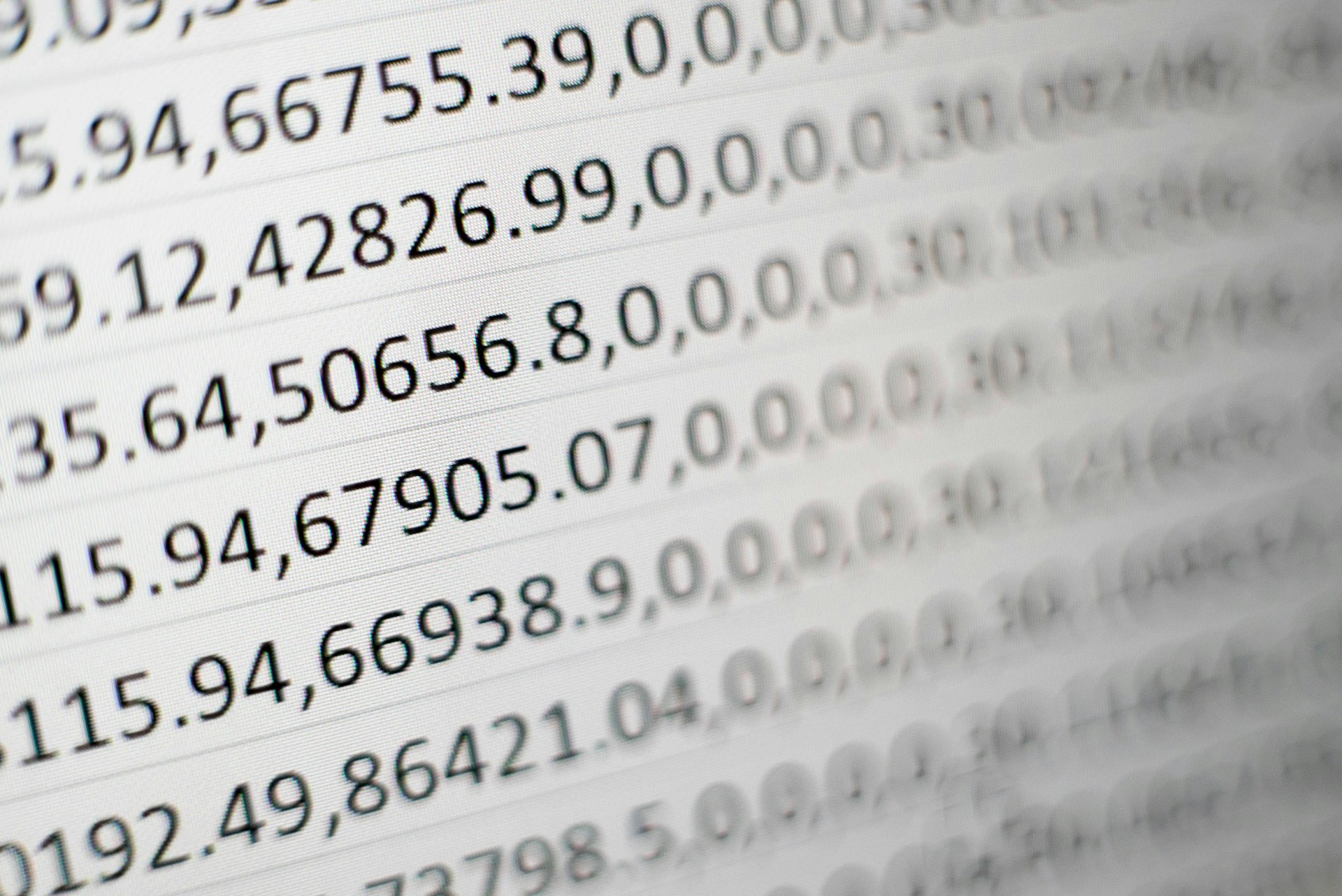You’re on break. You open up the old Google Chrome on your phone and read another article on how AI transforms finance, marketing, and SaaS startups. And then you think to yourself, “If only I could use AI to manage all of my spreadsheets.”
Well, guess what? AI is revolutionizing spreadsheets. From Excel to Google Sheets.
Spreadsheets have long been the go-to tool for everything from budgeting to business analytics.
However, as data grows in complexity, Excel management can become more of a challenge. But no more! This blog post explores how AI is taking over Excel spreadsheet management, making it easier, faster, and more accurate than ever before.
The Rise of AI in Spreadsheet Management
The rise of AI in spreadsheet management can be attributed to the growing complexity and massive amounts of data being handled by businesses today.
With manual data entry and formula creation becoming time-consuming and error-prone, AI has emerged as a game-changer in the world of spreadsheets.
AI-powered tools are now being integrated into popular spreadsheet software like Excel and Google Sheets, enabling users to easily automate tasks, make predictions, and gain insights from their data.
Overcoming Traditional Excel Challenges with AI
Manually entering data into spreadsheets is time-consuming and prone to errors. Whether juggling multiple data sources or trying to keep your records up-to-date, one typo can throw everything off.
AI tools automate data entry, improving accuracy and saving hours of manual labor.
Complex Formulas Made Easy
Mastering Excel’s complex formulas and functions is nothing short of overwhelming. But combined with something like Java, users can programmatically create spreadsheets that can do whatever you need them to do. And you can make them on the fly.
AI simplifies this by suggesting the right formulas based on the data context. Imagine never having to Google a formula again! This makes Excel more accessible to everyone, not just the tech-savvy.
The work days get easier. That means your workforce has more time to goof off, take on new projects, and be more productive!
Real-Time Data Analysis
Traditional Excel management often involves waiting for data to be compiled and analyzed.
AI flips the script once again by providing real-time data insights. With machine learning algorithms, AI instantly identifies patterns and trends, helping you make informed decisions.
The Future of AI in Spreadsheet Management
The future of AI in Excel management looks promising, with smarter integrations on the horizon. Upcoming AI tools will seamlessly integrate with other business software, providing a unified platform for all data management needs.
AI’s predictive analytics capabilities will continue to evolve, offering even more precise forecasting.
The tech will particularly benefit industries like finance, marketing, and supply chain management, where accurate predictions can drive success.
Future AI tools will focus on user-friendly interfaces, making advanced data analysis accessible to everyone. A democratization of technology means that even those without technical expertise can leverage AI for data management.
Practical Tips for Integrating AI into Your Excel Processes
The first thing you want to do is begin by identifying repetitive tasks that can be automated using AI.
It could be anything from data entry to simple calculations. Starting small allows you to gradually integrate AI into your workflow without overwhelming your team.
Choose the Right Tools
Selecting the right AI tools is the hardest project. There are now hundreds (if not more) of resources specifically designed to make your life easier with AI.
Tools like Ajelix, Arcwise, and GPTexcel offer powerful features for enhanced spreadsheet management. Evaluate different tools based on your specific needs and budget.
Train Your Team
Educate your team about AI’s benefits and provide training on how to use new tools effectively.
The more comfortable your team is with AI, the easier the transition will be. Once they realize that it will not take their jobs but make them substantially easier, they’ll have an entirely new mindset.
Utilize AI-powered Templates
Many AI-powered templates are available to help you start with Excel data analysis. These templates offer pre-built formulas and charts, making creating professional-looking reports and dashboards easy.
The Bottom Line
AI significantly transforms Excel spreadsheet management by eliminating tedious manual tasks, simplifying complex formulas, and providing real-time data analysis.
As AI technology advances, its integration with Excel and other spreadsheet software will become more seamless and powerful, enabling businesses to handle data more efficiently and accurately.
By embracing AI tools and providing adequate training to their teams, organizations can enhance productivity and make well-informed decisions, ultimately driving success in their respective fields.
The future of AI in spreadsheet management is promising, offering exciting opportunities for anyone looking to optimize their data processes. Thanks for reading today’s post. If you have time for another, you’ll enjoy this one on cost-effective fleet management to help balance and maintain a budget.