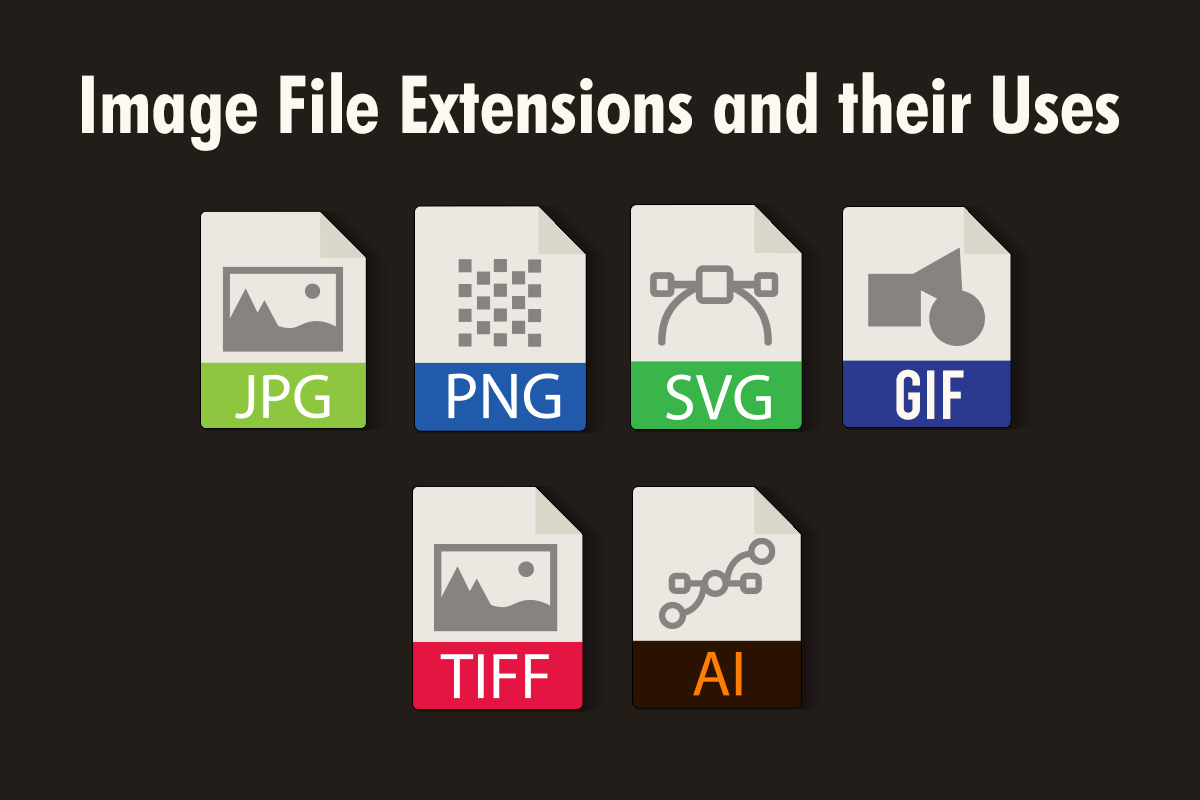Digital images play a crucial role in today’s digitally-advanced world. Almost every individual uses the powerful multimedia medium to store pictures of important occasions, information, places, etc. Thanks to the popularity of digital images, tons of image formats, each with its unique extension, are readily available for users. Check out Creative Fabrica to obtain incredible free svg converter!
This article will cover some of the most prominent image file extensions and their uses. Let us dive right into it:
- .png
“.png” is the extension of the PNG image format. The top-tier format has been popular among the masses for numerous decades now. It is the most preferred image format for interactive documents which are hard to print, such as web pages.
The PNG image format features lossless compression, meaning users can edit PNG images without losing quality. However, the format offers low-resolution images. .png files are used mostly in web-based projects, mainly because it facilitates users to save their images with tons of colors on a transparent background.
- .jpeg
The JPEG or JPG digital image format is popular for containing compressed image data. The top-tier format features the “.jpeg” extension and is deemed the universal standard for digital image formats. The popular file supports numerous activities. For instance, users can merge JPG files into one, edit JPG images to make adjustments, etc.
The JPEG image format is used by millions of individuals all around the globe for assignments or projects which require high-resolution printing, managing web-based projects, etc. Besides this, .jpeg files are extensively used in documents, online platforms, etc.
- .tif
The Tag Image File Format or TIFF features a “.tif” or “.tiff” extension. The top-tier image format follows the lossless form of file compression, which is why the TIFF image file retains its quality post-compression.
TIFF images often feature a bigger size as compared to other image formats. Hence, they are not preferred for web-based usage. However, TIFF images are used extensively by the masses when saving pictures for printing purposes, thanks to the format’s capability to not lose quality after undergoing compression.
- .psd
PSD files are the native file format of Adobe’s powerful Photoshop software. PSD files feature a “.psd” extension. The PSD file format is popular for storing multiple layers, images, and objects, each of which features a high resolution. .psd files consist of five major parts, namely file header, colormode data, image resources, layer and mask information, and image data.
Thanks to its attractive features, .psd files are used for modifying images, primarily because the file format is known for storing multiple layers. The file format is preferred by image editors who need to make changes to images regularly.
- .gif
GIF or Graphics Interchange Format files feature the .gif extension. It is a popular image format that is known for supporting simple animation. GIFs are very common in the digital marketing sector, where marketers use them as a tool to enhance the marketing of products and services.
.gif files are used for creating simple images and animations. For instance, major companies and organizations use GIF stickers and animations on their social media platforms to captivate the audience’s attention and increase their reach.
- .apng
The APNG or Animated Portable Network Graphics image format features the .apng extension. Initially introduced by Mozilla, the APNG format enhances the PNG standard to include support for animated images. .apng image files support many colors, which is why it is preferred over other image formats which support animation, such as GIF.
As its name suggests, .apng files come in handy when users require basic animations that do not require synchronization. The APNG format is used for creating animated stickers. Besides this, they are also used in creating web browsers’ UI where animated portions are included.
- .svg
SVG or Scalable Vector Graphics files feature the .svg extension. The XML-based vector image format specifies the comprising elements of any image as a set of drawing commands. This format is used extensively by graphic designers all around the globe.
.svg files are used for designing or creating UI elements, icons, diagrams, etc. The popular image format is supported on all major platforms and web browsers, including Chrome, Edge, Safari, etc.
- .webp
The WebP file format is another prominent digital image format that is used by millions of users all around the globe. .webp files support both lossy and lossless compression. Besides this, the image format also supports animation.
WebP is one of the few image formats that works exceptionally well for both images and animations. As its name suggests, webp files are used for creating web-based images and animations. The majority of images and animations found on the Internet are .webp files.
Even though it might not seem important, choosing and using the right image format can have a significant impact on any project. Hence, users need to know all about the important image file extensions and their uses.